A More Concise and Declarative Way to Deploy Azure Resources
Azure Bicep is a domain-specific language (DSL) that uses declarative syntax to deploy Azure resources. It provides a simpler syntax, reliable type safety, and support for code reuse.
Azure Bicep is a domain-specific language (DSL) that uses declarative syntax to deploy Azure resources. It provides a simpler syntax, reliable type safety, and support for code reuse.
Why use Bicep?
There are several reasons why you might want to use Bicep instead of JSON to develop your Azure Resource Manager templates (ARM templates):
Simpler syntax:
Bicep's syntax is designed to be easy to read and write. It uses a combination of keywords, expressions, and string interpolation to make it easier to express the desired state of your Azure resources.
Type safety:
Bicep templates are type-safe, which means that the compiler can check for errors at compile time. This helps to prevent errors in your deployments and makes it easier to debug your templates.
Code reuse:
Bicep templates can be broken down into smaller modules, which can be reused in other templates. This makes it easier to maintain and evolve your templates over time.
Automatic dependency management:
Bicep automatically detects dependencies between your resources. This means that you don't have to worry about specifying the order in which resources are deployed.
How does Bicep work?
When you deploy a resource or series of resources to Azure, the tooling that's built into Bicep converts your Bicep template into a JSON template. This process is known as transpilation. Transpilation is the process of converting source code written in one language into another language.
Here are some additional tips for using Bicep:Use the Bicep extension for Visual Studio Code. This extension provides syntax highlighting, IntelliSense, and other features that make it easier to develop Bicep templates.
How does Bicep work?
When you deploy a resource or series of resources to Azure, the tooling that's built into Bicep converts your Bicep template into a JSON template. This process is known as transpilation. Transpilation is the process of converting source code written in one language into another language.
Here are some additional tips for using Bicep:Use the Bicep extension for Visual Studio Code. This extension provides syntax highlighting, IntelliSense, and other features that make it easier to develop Bicep templates.
Check out the Bicep documentation. The Bicep documentation provides a comprehensive overview of the language, including its syntax, features, and usage.
Join the Bicep community. There are a number of online communities where you can ask questions, get help, and share tips about Bicep.
If you're looking for a more concise and declarative way to deploy Azure resources, then you should consider using Bicep. Bicep is a powerful tool that can help you to improve the efficiency and maintainability of your deployments.
If you're looking for a more concise and declarative way to deploy Azure resources, then you should consider using Bicep. Bicep is a powerful tool that can help you to improve the efficiency and maintainability of your deployments.
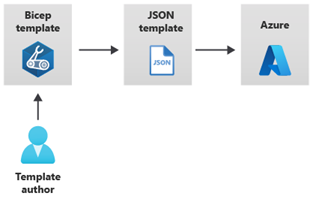
No comments:
Post a Comment