How to Delete Azure Resources and Resource Groups
As your Azure environment grows, you may find that you need to delete resources that you no longer need. You can also delete resource groups, which will delete all of the resources contained within them.
Deleting resource groups
Deleting a resource group is a permanent operation. It will delete all of the resources contained within the resource group, including virtual machines, storage accounts, and databases.
To delete a resource group, you can use the Azure portal, the Azure CLI, or the Azure PowerShell.
Here are the steps on how to delete a resource group using the Azure portal:
- Go to the Azure portal.
- Click the Resource groups blade.
- Select the resource group that you want to delete.
- Click the Delete button.
- Confirm that you want to delete the resource group.
Here are the steps on how to delete a resource group using the Azure CLI:
- Install the Azure CLI.
- Open a command prompt.
- Run the following command:
az group delete --name myResourceGroup
Here are the steps on how to delete a resource group using the Azure PowerShell:
- Install the Azure PowerShell module.
- Open a PowerShell console.
- Run the following command:
Remove-AzResourceGroup -Name myResourceGroup
Deleting resources
You can also delete individual resources within a resource group. To do this, you need to know the resource type and the resource name.
For example, to delete a virtual machine, you would run the following command:
az vm delete --name myVM --resource-group myResourceGroup
Here are some things to keep in mind when deleting resources:
- You cannot delete a resource that is in use.
- You cannot delete a resource that is dependent on another resource.
- Deleting a resource may have unintended consequences. For example, deleting a virtual machine may also delete the data stored on the virtual machine.
Conclusion
Deleting resources and resource groups can be a helpful way to manage your Azure environment. By following the steps in this blog post, you can easily delete resources and resource groups using the Azure portal, the Azure CLI, or the Azure PowerShell.
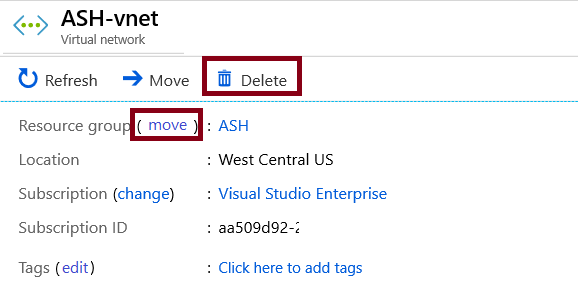
No comments:
Post a Comment